CSV File Processing for Data Analysis and Enhancement
Using CSV files with Interzoid Cloud Data Connect is straight-forward and easy.
Instead of using a database connection string to a Cloud SQL database, you simply need to provide the URL to a CSV file accessible on the Web. Then, the entire file will be processed in the Cloud using the selected report/data workload type.
If the CSV file being processed resides in online Cloud storage such as AWS S3, Azure Blob Storage, or other Cloud storage services, and access is restricted, the IP address that we will be using to access the file for white-listing and security purposes is: 35.168.55.37
You then use a column number, starting with "1" for the left-most column in the CSV file as the column to use as the basis of processing.
Consider the following example CSV file (a comma-separated list of company names) -> https://dl.interzoid.com/csv/companies.csv
To run a "Company Name Match Report", select "CSV File" for Database Connection Type, the url filepath for "Connection String", and use "1" (the first column) as the Match Column Name:
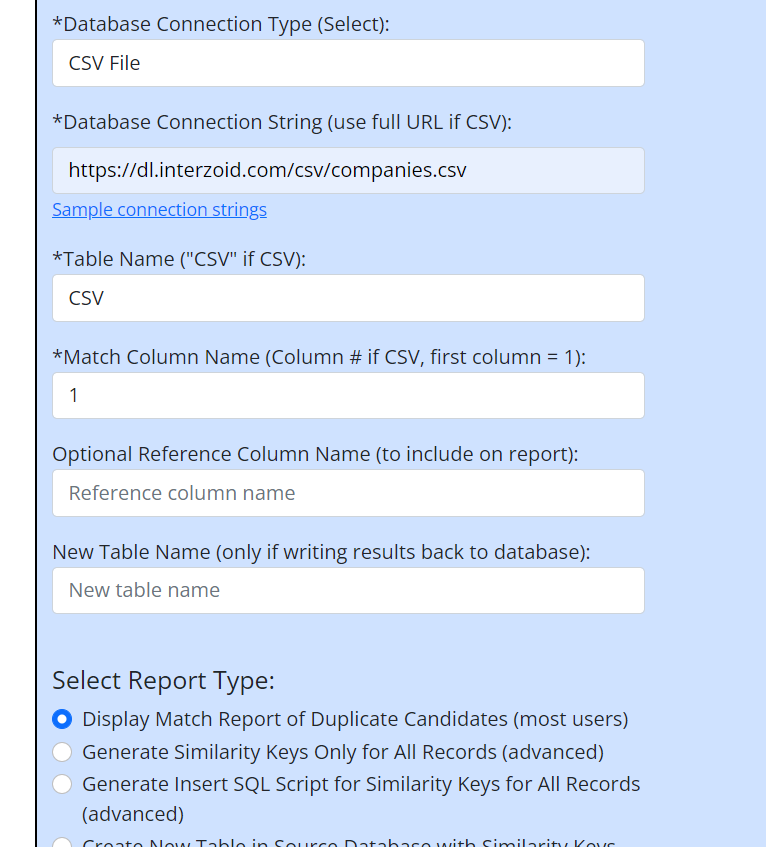
Click "Connect and Run Report" to see the results. You of course also need an Interzoid API Key (free with registration) so the report can access the Company Name Matching API.
The following are CSV test/examples files that you can use with Interzoid Cloud Data Connect. You can use any of these CSV files (or any other CSV file on the Web) as test data workloads to try the product. Simply use the full pathname as the "Connection String" after choosing "CSV File" as the "Connection Type".
Company NamesStreet Addresses
People/Individual Names
Email Addresses
Sometimes, it might make more sense to make use of a TSV (tab-delimited text file), especially if there is a lot of punctuation in the column data. This format is also supported. Use TSV files in the same way as CSV files within Interzoid Cloud Data Connect. Here are some examples:
Company Names (TSV)Street Addresses (TSV)
People/Individual Names (TSV)
Email Addresses (TSV)
Contact us at support@interzoid.com if you need assistance.